
How to Safely Remove a Subdomain on Shopify
How to Safely Remove Subdomains on the Shopify Platform
In the modern e-commerce landscape, Shopify is a popular platform that provides merchants with powerful tools to build and manage their online stores. However, during the use of Shopify, there may be instances where you need to remove or deactivate certain subdomains. This could be due to business adjustments, brand reshaping, or other operational needs. Regardless of the reason, it is crucial to adopt the correct method when removing subdomains to avoid negative impacts on website traffic, customer experience, and search engine optimization SEO.
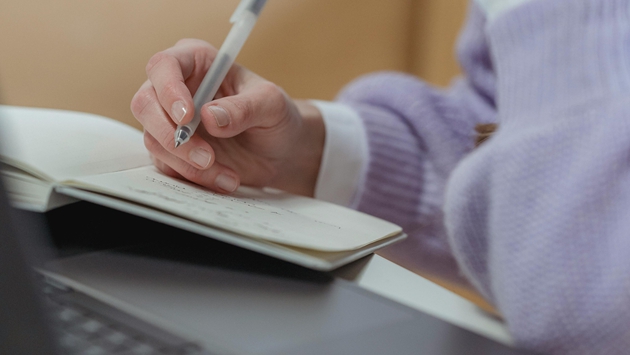
Understanding the Role of Subdomains
A subdomain is a branch of the main domain, such as store in store.example.com. They are typically used to organize different services or functions, for example, a blog at blog.example.com, a mobile version at m.example.com, or a site targeting specific national markets like uk.example.com. On Shopify, subdomains can be used to point to specific applications, collections of pages, or third-party service links.
Before deciding to remove a particular subdomain, you should first evaluate whether it still holds value. If this subdomain has previously hosted significant content or functionality and is still being accessed by users, consider retaining it or redirecting visitors to another relevant page. This can prevent users from becoming confused or leaving your site because they cannot find what they expected.
Preparations Before Removing a Subdomain
Prior to taking action, several steps can help ensure a smooth process
1. Check all existing links Review if any external links point to the subdomain you plan to remove. If so, notify the owners of these links in advance to update their addresses.
2. Set up 301 permanent redirects If you decide not to use the subdomain but want to maintain its SEO relevance, set up a 301 permanent redirect to guide traffic to the new target URL. This not only helps maintain SEO rankings but also improves user experience.
3. Notify stakeholders Inform internal team members, partners, and customers about the upcoming changes and their impact scope.
How to Remove a Subdomain on Shopify
Once you have made adequate preparations, you can proceed with the actual operation in the Shopify backend
1. Log in to your Shopify account and enter the Online Store section.
2. Click on the Domains option in the left menu, where you can find a list of all added domains.
3. Locate the subdomain you wish to delete and select the Remove Domain option on the right.
4. After confirming this action, the subdomain will be removed from your store.
It should be noted that after completing the above steps, ensure no other apps or plugins depend on this subdomain to continue running. Otherwise, technical issues may arise.
Follow-Up and Monitoring
Even after completing the removal of the subdomain, the task is not yet complete. You also need to closely monitor the following aspects
Monitor website performance Regularly check the overall performance of the site, especially the newly added or changed URL structures.
Track SEO metrics Use tools like Google Analytics to observe changes in key indicators such as page views and bounce rates.
Handle unresolved requests For visitors who have not been notified and are still trying to access the deleted subdomain, provide clear information about the situation and guide them to the correct page.
By following these methods, you can effectively manage and optimize the configuration of subdomains within your Shopify store. Remember, any major changes should be approached with caution, always prioritizing user experience and long-term business goals.
Still have questions after reading this? 26,800+ users have contacted us. Please fill in and submit the following information to get support.

Service Scope
MoreRecommended for You
- How to Resolve the Issue of WhatsApp Account Being Suspended
- Key Factors Affecting Rankings on Wish
- How to Get Positive Reviews From Buyers on AliExpress?
- Major Luxury E-commerce Sites in the UK
- Evidence-Gathering Techniques and Case Analysis in Intellectual Property Infringement Litigation
- How to Register a Shopee Local Store?
- 9 Tips for Finding Email Addresses of Overseas Buyers
- How to Handle the Rejection of German VAT Registration?
- The Three Basic Principles of International Intellectual Property Protection
- How to Decorate Your AliExpress Storefront and Style Guide for Store Decoration
- How to View Tester Information in App Store Beta Testing
- How Effective Is Using LinkedIn for Lead Generation?
- Summary of Notes for Postal Small Packet Shipping
- Ozon Smooth Shipping Guide
- Analysis and Definition of Direct Mail Import Model
- Top Recommended Twitter Followers Tools?
- Tips for Operating Wish Product Boost
- Shopify Store Which Plugins/Apps Are Worthwhile to Be Recommended?
- How to Check Download Data Brought by App Store ASO Keywords
- How to Effectively Use YouTube and YouTube Music


 ONE
ONE








Customer Reviews
Small *** Table
December 12, 2024The experience was very good. I was still struggling to compare it with other companies. I went to the site a few days ago and wanted to implement it as soon as possible. I didn't expect that everything exceeded my expectations. The company is very large, with several hundred square meters. The employees are also dedicated and responsible. There is also a wall of certificates. I placed an order on the spot. It turned out that I did not make a wrong choice. The company's service attitude is very good and professional. The person who contacted me explained various things in detail in advance. After placing the order, the follow-up was also very timely, and they took the initiative to report the progress to me. In short, I am very satisfied and recommend this company!
Lin *** e
December 18, 2024When I first consulted customer service, they recommended an agent to me. They were very professional and patient and provided excellent service. They answered my questions as they came in. This 2-to-1 service model is very thoughtful. I had a lot of questions that I didn’t understand, and it’s not easy to register a company in Hong Kong. Fortunately, I have you.
t *** 7
December 19, 2024I originally thought that they only did mainland business, but I didn’t expect that they had been doing Hong Kong business and were doing very well. After the on-site interview, I decided to ask them to arrange the registration of my Hong Kong company. They helped me complete it very quickly and provided all the necessary information. The efficiency was awesome. It turns out that professional things should be done by professionals.👍
b *** 5
December 16, 2024In order to register a company in Hong Kong, I compared many platforms and stores and finally chose this store. The merchant said that they have been operating offline for more than 10 years and are indeed an old team of corporate services. The efficiency is first-class, and the customer service is also very professional.